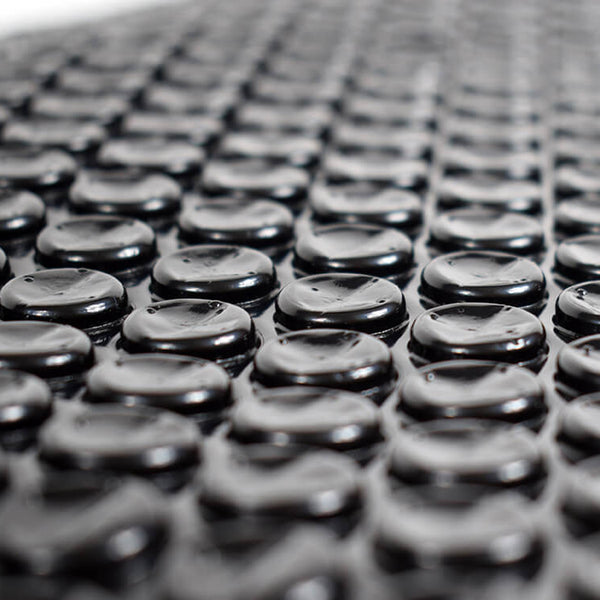Falcon Eyes Bi-Color LED Spot Lamp Dimmable DLL-3000TW on 230V
Product Description
Fietsweb is more than just 'cycling on the web', in addition to our online bicycle shop, we also have a physical bicycle shop at Sloterweg 111 in Badhoevedorp where you are more than welcome! Contact us first if you want to pick up an item due to the stock in the store. We have been active in the bicycle industry for over 20 years and have over 5,000 reviews on Trustpilot
Our goal is to do business in a fair manner. We work with an expert team and are ready for you every working day between 9 am and 5 pm. You can reach our customer service via whatsapp or by telephone on +31 (0)85-3037830
Information about this article
The delivery time of each item differs, we work with multiple warehouses and carriers. If you order this item today, we will send the item within 2 to 3 days, the track code of the shipment will follow later by email.
Always free shipping
New! We no longer charge shipping costs on our items. So this Falcon Eyes Bi-Color LED Spot Lamp Dimmable DLL-3000TW on 230V is shipped for free!
Specifications of this Falcon Eyes Bi-Color LED Spot Lamp Dimmable DLL-3000TW on 230V
The Falcon Eyes DLL-3000TW (300W) is a newly developed high power Bi-Color LED spotlight. The DLL-3000TW has adjustable color temperature, is dimmable to operate, has a WiFi function and has adjustable focus. The DLL-3000TW is extremely suitable for film, video clip and documentary recordings. But also as a light source for stage performances. The aluminum housing makes the lamp suitable for use in different circumstances.
The lamp is equipped with a Fresnel lens. As a result, the light beam gradually decreases to dark along the edges. The lighting angle is adjustable from 20 to 60 degrees.
V-mount battery
The DLL-3000TW can be powered with a V-mount battery. An external V-mount holder is included for this. Of course, the DLL-3000TW can also be connected to a socket, with the power cable and adapter also included.
With or without V-mount?
Do you want the same model, but without a V-mount option? Then the CLL variant may be more interesting for you. This lamp is identical, but only works on mains power. These lamps can be found at optional accessories.
Control with smartphone app
In addition to operation via the screen and the rotary knobs on the back, you can also operate the lamp with your smartphone. As shown in the last photo, you can easily adjust the color temperature and brightness. Free apps are available in the App Store and Play Store. Below is a manual on how to set up and use the Wifi function:
single lamp
1. Download the Falcon Eyes app by clicking here with your iPhone or clicking here with your Android smartphone.
2. Go to your smartphone's Wi-Fi settings and connect to the network that starts with 'LEDS…'. The password is 'candlehome'.
3. Open the Falcon Eyes app and press 'Click me'.
4. Click on the block containing the IP address, starting with 192.
5. You can now adjust the brightness using the slider at the bottom. You can also adjust the color temperature by swiping the round disc in the center.
Multiple lamps
If you want to control several lamps simultaneously with the app, you need a WiFi router for this. To do this, follow the steps below:
1. Download the Falcon Eyes app by clicking here with your iPhone or clicking here with your Android smartphone.
2. Plug the Wi-Fi router into a power outlet and make sure you know the network name and password. An internet connection is not required.
3. Connect to the Wi-Fi network from your smartphone.
4. Press and hold the color/reset button on the lamp until the red light flashes twice in succession.
5. Open the Falcon Eyes app and press 'Click me'.
6. Press the gear at the top right. Then enter the password of your Wi-Fi router.
7. The app is connecting. This can take 30 seconds. Wait until the red lights of all LED lights are solid red.
8. Press a lamp of your choice.
9. You can now adjust the brightness using the slider at the bottom. You can also adjust the color temperature by swiping the round disc in the center.
Special features Fresnel lamps
Due to the special frensellen lens and adjustable beam, Falcon Eyes Fresnel lamps are often used in locations where a large amount of light is needed. Think of theatres, TV studios and film locations. Normally, the range of LED light is limited, but with Fresnel lamps there is the possibility to illuminate the subject at a greater distance. In addition, Falcon Eyes fresnel lamps become much less hot than traditional spotlights.