





Cone Microscope Digiscience 10x-300x
Product Description
Fietsweb is more than just 'cycling on the web', in addition to our online bicycle shop, we also have a physical bicycle shop at Sloterweg 111 in Badhoevedorp where you are more than welcome! Contact us first if you want to pick up an item due to the stock in the store. We have been active in the bicycle industry for over 20 years and have over 5,000 reviews on Trustpilot
Our goal is to do business in a fair manner. We work with an expert team and are ready for you every working day between 9 am and 5 pm. You can reach our customer service via whatsapp or by telephone on +31 (0)85-3037830
Information about this article
The delivery time of each item differs, we work with multiple warehouses and carriers. If you order this item today, we will send the item within 2 to 3 days, the track code of the shipment will follow later by email.
Always free shipping
New! We no longer charge shipping costs on our items. So this Konus Microscope Digiscience 10x-300x will be shipped for free!
Specifications of this Cone Microscope Digiscience 10x-300x
The is a real breakthrough in the field of the microscope. It is fully digital and comes with a 5 inch LCD screen and can run for an average of three consecutive hours on the rechargeable battery. The works as a biological and stereoscopic microscope to observe prepared slides as well as small objects. Because the Konus Digiscience 10x-300x can be connected to a TV or computer, this microscope is extremely suitable for use during presentations and/or studies.
Application Cone Microscope Digiscience 10x-300x
With an integrated rechargeable battery, it can be used anywhere to observe and/or study prepared slides or small objects. Charging can be done by means of the Mini-USB cable and the USB port of a computer or laptop. With a separately available USB adapter, the Konus Microscope can also be charged via the mains voltage. Charging takes about four hours, after which it can be used for an average of three consecutive hours.
Before turning on the Digiscience 10x-300x, you must first insert the supplied MicroSD card when using the microscope on a battery. When the image is to be displayed on a computer, the MicroSD card should not be inserted. When the Konus Microscope is switched on, preference settings can easily be saved in the menu. You can reach this menu by pressing the gear wheel below the screen, after which you can navigate through it with the arrows. The changes are saved with the OK button.
Place the HDMI or Video cable on the left side of the screen when you want to view the image on a television. You can also view the image on the computer or laptop by connecting the USB cable. On the right side of the screen you will find two wheels with which you can change the illuminated lighting. Use the bottom wheel to zoom in even more (digitally). You will find a wheel on the right side of the foot with which you can adjust the amount of transmitted light.
In the center of the microscope you will see a rotary wheel on both sides that allows you to create more or less space for the subject. Now you can easily focus with the focus wheel and then simply save an image when the photo button is pressed.
| Mouthparts of the Butterfly | Daphnia / Daphnia |
 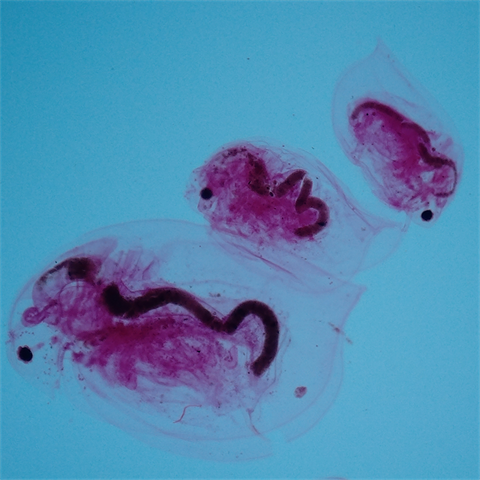
|











